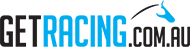FAQ Page
Entry Fee
Listing Fees – An entry fee of $385 including GST is applicable to each listing entered for sale.
Seller fees
Seller Fees – Sale commission will be charged at a rate of 5% plus GST of the final sale price of the Lot. A promotional fee of 1% plus GST will be deducted from all lots sold. Of this amount, 0.35% will be passed on to assist with the funding of Thoroughbred Breeders Australia. No seller fees are payable on Lots that are not sold at the close of the sale.
How does bidding work?
Minimum Bid - A minimum bid of six hundred dollars ($600) is required for horses offered for sale without a reserve. Should the horse listed fail to receive a bid of six hundred dollars ($600) or higher, then the offering will be passed in.
Maximum Bid - A maximum bid is an amount up to which you allow the system to bid automatically on your behalf. The system will only raise your bid when a counter bid has been placed. As the holder of the maximum bid, each bid placed will be recorded as your new highest bid until your maximum has been outbid.
When placing a maximum bid the bid amount shown will be the next increment required only. Except In the case where the maximum bid does not exceed the reserve price of the listing, should this be the case the system will record the maximum bid entered.
If you enter the same amount as another members maximum, the first member to place the bid will be the winning bidder at that amount.
A bidder can reduce their maximum bid by re-entering a bid amount lower than the original bid amount, unless there is a counterbid already in place equal to or greater than the limit the original bidder wishes to reset.
Bidding Sliding Scale - The bidding increments for each Lot will be determined by a sliding scale based on the following:
| Current Bid: | $600 - $999 | Bidding Increment: | $100 |
| Current Bid: | $1,000 – $4,999 | Bidding Increment: | $250 |
| Current Bid: | $5,000 - $9,999 | Bidding Increment: | $500 |
| Current Bid: | $10,000 - $19,999 | Bidding Increment: | $1,000 |
| Current Bid: | $20,000 - $49,999 | Bidding Increment: | $2,500 |
| Current Bid: | $50,000 - $499,999 | Bidding Increment: | $5,000 |
| Current Bid: | $500,000 - $999,999 | Bidding Increment: | $20,000 |
| Current Bid: | $1,000,000 | Bidding Increment: | $25,000 |
Auto Extend - If a bid is placed on a Lot within the final five (5) minutes prior to its Auction End, the Auction will automatically be extended for a further five (5) minutes period until a period of a full five (5) minutes period has passed without a bid being placed by any Bidder.
Outbid Notifications - When you have been outbid you will be notified by EMAIL and SMS.
The SMS notification function can be disabled by unticking the checkbox located in the account details section of the Dashboard.
How do I register an account?
- On the Inglis Digital home page click ‘REGISTER’, located on the top right hand corner.
- Fill in your details and click ‘REGISTER’ at the bottom of the page
- You will receive a verification email which you must open and click on the link (if this email is not in your ‘Inbox’ check your ‘Junk Mail’)
- Once verified you will be redirected to a new page and receive an ‘ID’ number and ‘Password’
How do I bid?
- To bid on any Inglis Digital online auctions you will need to register an account (outlined above)
- Log in to your account
- Click ‘REGISTER TO BID’
- Fill out the ‘Request Approval to Bid’ form
- Once you have read the ‘Terms and Conditions of Sale’ tick the box and click ‘SUBMIT’
- You will then received a confirmation email and/or be contacted by an Inglis Digital representative via phone. If you have not received confirmation within 30 minutes please contact 1300 711 683
- Once your bidding account has been activated by an Inglis Digital representative you will be able to bid.
How do I enter a horse?
- On the Inglis Digital home page click ‘ENTER A HORSE’
- At the bottom of the page click the gold ‘ENTER A HORSE’ button
- Fill in all required details
- After you have finished adding all horses click ‘FINISH ADDING HORSES’
- The next step is to accept the sale Terms & Conditions
- A summary of the lots entered will then be displayed, click the ‘SUBMIT’ button
- You will then be redirected to a secure online credit card facility. Once you have completed payment your horses will be added to the catalogue.
How do I find my incomplete entries?
- Log into your account
- Click ‘ENTER A HORSE’
- Your incomplete entries will be listed under the sale date ie. 2017 May Online Auction
How do I apply for Inglis Credit Terms?
Please call the Inglis Digital team team as you may already be approved for terms.
I purchased a horse in the auction, what do I do now?
You will receive an automated invoice and vendor contact details via email after the auction.
Immediate payment of your purchase is required unless you have been approved for terms prior to the sale commencing.
Inglis Digital will notify Vendors to release their sold Lots once the purchase has been secured.
A period of five (5) days, beginning the day after the sale concludes, is available to Buyers to make all necessary arrangements for their purchase and pick-up of the horse. After the first five (5) days the Vendor is entitled to charge the Buyer for ongoing expenses e.g. agistment etc.
Can I get a vet check done on a horse in the auction?
Yes you can arrange with the vendor to conduct a veterinary examination during the 5 day auction period.
Can I take out insurance?
Yes insurance is available through Inglis Insurance, please call Sinead 0416 243 696 to discuss your needs.
Insurance is NOT available from “Fall of Hammer” and must be arranged with an insurance consultant after the purchase has been completed.
Recommended horses
Inglis digital now produces a list of Recommended horses personalised for you, based on your previous interactions with the platform. You can filter by your recommendations by clicking on the Recommended tab in the index. You can disable this feature by going to your dashboard and clicking on 'My Account'.
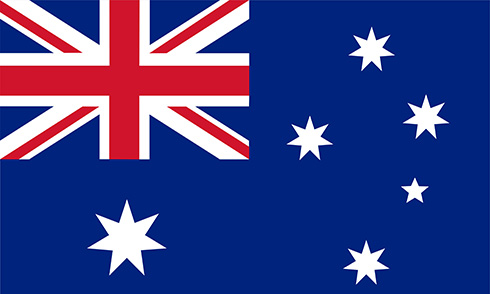 InglisDigitalAUS
InglisDigitalAUS
 InglisDigitalUSA
InglisDigitalUSA